












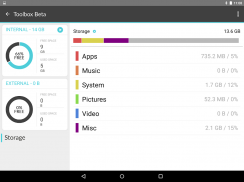











PC-Doctor Toolbox Beta

คำอธิบายของPC-Doctor Toolbox Beta
PC-Doctor Toolbox is the top app for system health, accurately identifying critical health issues for all your Android devices. The easy-to-use interface puts you one touch away from tools that keep your device running smoothly. Get proactive in identifying hardware issues and avoid downtime— download Toolbox today!
Features readily available include:
My Device - Get full access to detailed system information and quickly know if your system needs an update. No need to search through settings or contact technical support when you have instant access to info that includes:
• Device model
• Operating system
• CPU
• System memory
• Battery
• Sensors
• Wi-Fi
• NFC
Diagnostics - Run Quick, Full or Stress tests for a thorough device check, or target specific components for testing. We reviewed analyses, case studies, and input from industry leaders and used this knowledge to develop tests that efficiently handle any scenario.
Apps - Get detailed information quickly when your device is running slow, your battery is draining, or other issues arise. Toolbox shows which apps are installed and running, along with CPU, memory and storage usage per app. Easily access each app’s settings, stop apps, or delete them directly from Toolbox.
Storage - View your device’s internal and external storage usage, conveniently organized into categories—and instantly see the space available to download your favorite apps, music, videos, and more!
Battery - Monitor battery health with Toolbox, which provides detailed instant and historical information such as time remaining, charge, temperature and voltage.
Network - Keep tabs on data usage by monitoring mobile and Wi-Fi networks, current connection speeds, and the apps using the most data.
History - Review historical diagnostic results and see critical, warning, and informational events through the easy-to-use calendar—helpful in understanding when and why device issues occur.
Performance - Know instantly if your device’s CPU, memory, and storage are optimal.
Sensors - View beautifully graphed real-time data for magnetometer, accelerometer, ambient light, proximity, gyroscope, pressure, ambient temperature, relative humidity, and GPS, and instantly know if you have a bad sensor.
กล่องเครื่องมือ PC-Doctor เป็นแอปยอดนิยมสำหรับความสมบูรณ์ของระบบระบุปัญหาสุขภาพที่สำคัญสำหรับอุปกรณ์ Android ทั้งหมดของคุณ อินเทอร์เฟซที่ใช้งานง่ายทำให้คุณสัมผัสได้ง่ายจากเครื่องมือที่ทำให้อุปกรณ์ของคุณทำงานได้อย่างราบรื่น รับเชิงรุกในการระบุปัญหาฮาร์ดแวร์และหลีกเลี่ยงการหยุดทำงาน - ดาวน์โหลดกล่องเครื่องมือวันนี้!
คุณสมบัติพร้อมใช้งานรวมถึง:
อุปกรณ์ของฉัน - รับการเข้าถึงข้อมูลระบบอย่างละเอียดและทราบได้อย่างรวดเร็วว่าระบบของคุณต้องการการอัปเดตหรือไม่ ไม่จำเป็นต้องค้นหาผ่านการตั้งค่าหรือติดต่อฝ่ายสนับสนุนด้านเทคนิคเมื่อคุณเข้าถึงข้อมูลได้ทันทีซึ่งรวมถึง:
•รุ่นอุปกรณ์
• ระบบปฏิบัติการ
• CPU
•หน่วยความจำระบบ
•แบตเตอรี่
•เซนเซอร์
• Wi-Fi
• NFC
การวินิจฉัย - เรียกใช้การทดสอบแบบเร็วเต็มหรือความเครียดสำหรับการตรวจสอบอุปกรณ์อย่างละเอียดหรือกำหนดเป้าหมายส่วนประกอบเฉพาะสำหรับการทดสอบ เราได้ตรวจสอบการวิเคราะห์กรณีศึกษาและข้อมูลจากผู้นำอุตสาหกรรมและใช้ความรู้นี้เพื่อพัฒนาแบบทดสอบที่จัดการสถานการณ์ได้อย่างมีประสิทธิภาพ
แอป - รับข้อมูลรายละเอียดอย่างรวดเร็วเมื่ออุปกรณ์ของคุณทำงานช้าแบตเตอรี่หมดหรือปัญหาอื่น ๆ เกิดขึ้น กล่องเครื่องมือแสดงแอพที่ติดตั้งและใช้งานพร้อมกับ CPU, หน่วยความจำและการใช้งานที่เก็บข้อมูลต่อแอพ เข้าถึงการตั้งค่าของแต่ละแอปหยุดแอพหรือลบออกจากกล่องเครื่องมือโดยตรง
ที่จัดเก็บข้อมูล - ดูการใช้งานที่จัดเก็บข้อมูลภายในและภายนอกจัดแบ่งหมวดหมู่ได้อย่างสะดวกและดูพื้นที่ที่สามารถดาวน์โหลดแอพเพลงวิดีโอและอีกมากมายได้ทันที!
แบตเตอรี่ - ตรวจสอบความสมบูรณ์ของแบตเตอรี่ด้วยกล่องเครื่องมือซึ่งให้ข้อมูลแบบทันทีและในอดีตอย่างละเอียดเช่นเวลาที่เหลือประจุอุณหภูมิและแรงดันไฟฟ้า
เครือข่าย - เก็บแท็บการใช้ข้อมูลโดยการตรวจสอบเครือข่ายมือถือและ Wi-Fi ความเร็วการเชื่อมต่อปัจจุบันและแอปที่ใช้ข้อมูลส่วนใหญ่
ประวัติ - ตรวจสอบผลลัพธ์การวินิจฉัยที่ผ่านมาและดูเหตุการณ์ที่สำคัญคำเตือนและข้อมูลผ่านทางปฏิทินที่ใช้งานง่ายซึ่งมีประโยชน์ในการทำความเข้าใจเวลาและสาเหตุที่อุปกรณ์เกิดปัญหา
ประสิทธิภาพ - รู้ทันทีว่า CPU หน่วยความจำและพื้นที่เก็บข้อมูลของคุณเหมาะสมหรือไม่
เซ็นเซอร์ - ดูข้อมูลเรียลไทม์แบบกราฟที่สวยงามสำหรับ magnetometer, accelerometer, แสงโดยรอบ, ความใกล้เคียง, ไจโรสโคป, ความดัน, อุณหภูมิ, ความชื้นสัมพัทธ์และ GPS และรู้ทันทีว่าคุณมีเซ็นเซอร์ไม่ดี





























